- Topics: Active | Unanswered
#1 2008-11-25 21:02:44
- **_dforrester_**
Connect Pro MP3 Player - Alistairlee Help!
I downloaded the MP3 Player for Connect Pro, off the exchange. I opened the XML file. I tried to modify the pathway 20 different times, I am sure XML is case sensitive, but tried every possible combination...I can't seem to get the path correct, is it content,user_content_my folder_mp3?
<song url="http://my.connect.domain.com/shine/output/shine.mp3" track="Shine"/>
or
<song url="http://my.connect.domain.com/shine/content/my_content/dforrester@osd.wednet.edu/shine.mp3" track="Shine"/>
Help!
I have tried caps, small caps, underscore,space between user_content, user content...
Offline
#2 2008-11-26 22:50:00
- **_dforrester_**
Re: Connect Pro MP3 Player - Alistairlee Help!
Okay,
I tried your procedure, still did not work...
I have uploaded several MP3's via Content Library to my Hosted Connect Account
When I open the zip file containing the mp3 flash file and XML file, the XML has an example of how to construct the path
<songs>
<song url="http://my.adobe.acrobat.com/background15/output/background.mp3" track="Connect Pro Background Music"/> - Works great in a share pod...
<!-- Add more songs here -->
<song url="http://myhosteddomain/musicmp3/output/shine.mp3" track="Shine"/>
I uploaded the mp3 flash file, then copied the URL: suggested and changed the script in the XML file to match, and then deleted the mp3 flash file off the content library, re-loaded the zip file with the edited XML file and mp3 flash file and used the same name for the mp3 flash upload so the script would match what is now reloaded again to the content library...
The Pro Background Music works when I load the MP3 Player in a share pod, "shine" is an actual MP3 sitting in my content library...
The "background.mp3" works, my guess is that "background15" is a named URL for background.mp3.. and "output" is a folder that background.mp3 is sitting in..
I have tried the path Content- User Content(Folder) - DFORRESTER@OSD.WEDNET.EDU(Folder) - Shine.mp3(Music File)
I don't have a folder called "output" on my hosted account, my folder is called "User Content" and/or "DFORRESTER@OSD>WEDNET.EDU"
I can't figure out what to put down for the path to the MP3 sitting inside my content library, so the player points to the hosted mp3 on my account...
Please assist...
Offline
#3 2008-11-28 11:42:43
- alistairlee
Re: Connect Pro MP3 Player - Alistairlee Help!
Hey dforrester,
The URL you are using:
<song url="http://my.connect.domain.com/shine/output/shine.mp3" track="Shine"/>
looks perfect.
Have you checked the permissions on the file or the folder. To be honest, I'm not sure if this will make a difference - but I noticed that the folder I'm using to share music for the MP3 player is set to "Allow Public Viewing"
Offline
#4 2008-12-03 23:06:03
- **_dforrester_**
Re: Connect Pro MP3 Player - Alistairlee Help!
I checked both, both set to public viewing??? I even tried to rename my folders to match your path.....
Thanks for your help...
I will keep trying...
Offline
#5 2008-12-04 17:37:16
- **_Jorma_at_RealEyes_**
Re: Connect Pro MP3 Player - Alistairlee Help!
dforrester,
Having tried to do this as well (with no success), looking at your file path, I don't understand how you got that file path from a connect server. When I uploaded an MP3 to our connect server my url was http://company.acrobat.com/p12345678 for example. Connect doesn't allow a .mp3 on their urls. Just curious how you went about getting that or if that was part of the issue.
Offline
#6 2008-12-05 08:38:32
- alistairlee
Re: Connect Pro MP3 Player - Alistairlee Help!
Hey Jorma,
Upload the MP3 file normally. Click on the details of the file after uploading, then goto the "Download" tab. The link to download the output file will give you a URL of the MP3 (or FLV or SWF or PPT) of the file that you uploaded. It's also a great way to "borrow" content from the server that someone else has uploaded.
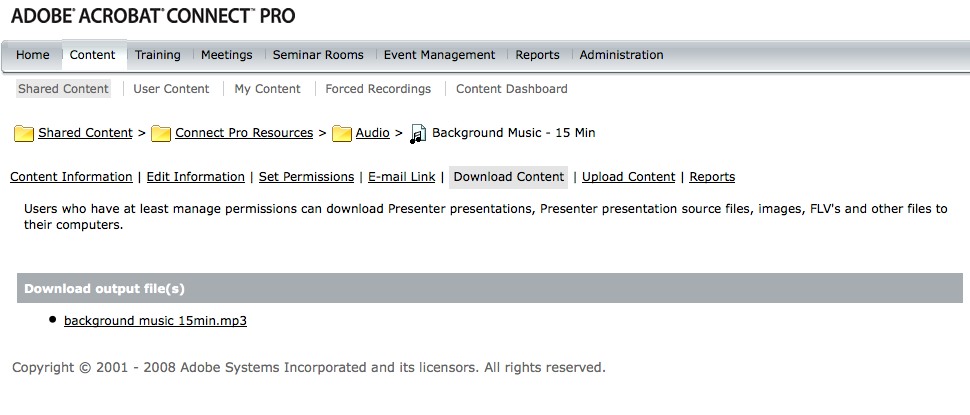
Offline
#7 2008-12-05 13:39:58
- **_Jorma_at_RealEyes_**
Re: Connect Pro MP3 Player - Alistairlee Help!
Alistar,
I never would have thought of using that link. Great to know.
Thanks!
Offline
#8 2008-12-06 22:16:38
- **_dforrester_**
Re: Connect Pro MP3 Player - Alistairlee Help!
Alistairlee,
Thanks so much for the last post :)
It's working!!!!!
<song url="http://mydomain.na3.acrobat.com/shine/output/shine_on_your_crazy.mp3" track="shine"/>
The "Download" button......showed the correct name for the mp3 file, which is different from that of the content area...
I renamed my folders like yours, did not have to have "usercontent" folder in the path, just needed the URL: path, "shine" is what I put in the URL: name instead of having the IP numerical address, and "output"is a renamed folder, just like yours, the real trick was seeing what the true name of the mp3 was once it was uploaded...
I can listen to my Shine on you crazy diamond now..... :)
We may want to make clearer directions of Connect Pro Exchange...I am giving my Connect Friday Webinar on Friday...I am going to teach all of the attendees....
Offline
#9 2008-12-11 00:07:19
- **_dforrester_**
Re: Connect Pro MP3 Player - Alistairlee Help!
This is a strange one....The Connect MP3 Player works great in FireFox as a Participant, but does not work in iExplorer? In IE it just keep saying it is loading?
Anyone have any ideas?
Offline
#10 2008-12-16 18:27:50
- **_lundbergkm_**
Re: Connect Pro MP3 Player - Alistairlee Help!
Hi everyone - I'm a bit new here and still learning about Connect. I was finally able to change my xml code, upload my mp3, and get my podcast to play. However, I have a question for Alistairlee (and the forum):
Is there a way to incorporate a back button on the player? Right now there is no way to rewind, and if you keep hitting forward, the player freezes up. I want people who come to our page to be able to control the player completely from their end, just like they would be able to in Windows Media Player or something similar.
Thanks so much for any imput! I really do appreciate any and all assistance.
Offline
#11 2008-12-17 11:40:41
- alistairlee
Re: Connect Pro MP3 Player - Alistairlee Help!
I didn't add a rewind button to the player - but it would be a nice touch. The Fast Forward button may also be a bit misleading since it changes the track rather than fast forwarding through the song.
If you're playing a long track (like a podcast for example), it may be nice to have a scrub bar to allow the user to skip to a section of the track.
I did include a scrub bar in the video player I wrote:
http://www.adobe.com/cfusion/exchange/i … id=1704022
I will include a scrub bar in the next version of the MP3 player. Are there other features anyone is interested in? Keep in mind that I don't have the ability to access local file systems, so uploading your own MP3 files (without using the XML) is not possible.
Offline
#12 2009-01-06 21:40:26
- **_Shelley_**
Re: Connect Pro MP3 Player - Alistairlee Help!
I'm sorry, I feel like a complete idiot. WHAT, exactly, am I supposed to load? A new .zip file after replacing the songs.xml content? Or am I loading the index.swf file, the songs.xml file, and the URLUtils.as file separately, but all in one folder on the Connect hosted server?
I don't get it. I just don't get it...
Offline
#13 2009-01-07 09:26:14
- **_santhony_**
Re: Connect Pro MP3 Player - Alistairlee Help!
All of your modified/edited files should be included in a new .zip file and uploaded to your content library referencing the location of your mp3 files.
Offline
#14 2009-02-04 04:06:17
- **_petdocvmd_**
Re: Connect Pro MP3 Player - Alistairlee Help!
Help - I cannot even seem to upload the .zip file! I get the following error if I try to upload it to my content folder:
Invalid file format selected.
The file should be one of the following formats: *.ppt, *.pptx, *.flv, *.swf, *.pdf, *.gif, *.jpg, *.png, *.mp3, *.html, or *.zip. Please refer to the documentation for valid contents for zip files.
If I try to upload during a meeting, I get an error indicating "problem converting your file."
Any ideas?
Thanks,
Scott
Offline
#15 2009-02-04 18:08:31
- **_jameslloyd_**
Re: Connect Pro MP3 Player - Alistairlee Help!
Hi Alistair - this is quite a program thanks.
If you are open to another suggestion, as a presenter I like that the built-in .mp3 player in Connect is playing the same music for everyone (to set the mood), but it fills up meeting rooms with mp3 files and the user can't mute or cut the volume.
Could you either make the .fla file available for modification, or consider making a version that can be in sync control by the presenter and let the attendees mute or cut the volume.
Offline
#16 2009-02-04 18:12:17
- alistairlee
Re: Connect Pro MP3 Player - Alistairlee Help!
Hey everybody,
I've written the "missing documentation" for the MP3 player and I'll do the same for the Connect Pro video player.
I'm sorry for the confusion - I hadn't originally intended to distribute the file so widely. You can find the new documentation here:
http://www.connectusers.com/x/MP3PlayerDocs.pdf
Thanks to everybody for their interest.
Offline
#17 2009-03-20 13:18:58
- **_dlee_**
Re: Connect Pro MP3 Player - Alistairlee Help!
Hello Alistair,
I followed your documentation and the problems I encountered is having no sound from the player. If I import the .mp3 directly into the pod, it does play and I hear it. When I load index.swf into the pod, I can forward through the playlist of songs from the XML file, but I hear nothing. Any suggestions is much appreciated. Thanks.
Danny
Offline
#18 2009-03-20 13:31:21
- alistairlee
Re: Connect Pro MP3 Player - Alistairlee Help!
Hey Danny,
I'm guessing it's not finding the MP3 files to load. I haven't added much in the way of error checking and the graphic equalizer visualization is not real.
Did you grab the URL's from the "Download Content" tab? It should have the word "output" somewhere in the URL.
Thanks,
Alistair
Offline
#19 2009-03-20 13:40:29
- **_dlee_**
Re: Connect Pro MP3 Player - Alistairlee Help!
Hello Alistair,
Thank you! That did the trick. I was using the "customized" link rather than the "download content" link.
Danny
Offline
#20 2009-05-07 11:39:23
- **_zdelph_**
Re: Connect Pro MP3 Player - Alistairlee Help!
I keep getting an "error converting your file" message...I've followed every direction to a T...any thoughts?
Offline
#21 2009-05-07 12:01:51
- **_zdelph_**
Re: Connect Pro MP3 Player - Alistairlee Help!
something happens when I zip the folder up...i used the demo, unzipped it, zipped it back up and then saw the problem...any thoughts?
Offline
#22 2009-05-07 12:52:57
- alistairlee
Re: Connect Pro MP3 Player - Alistairlee Help!
Hey zdelph,
Where/when are you getting the error? I don't have any error like that written into the MP3 player, so I'm assuming it's the Connect Pro server giving you that error when you try and upload the file.
Any ZIP file uploaded to the server needs an index.html or index.swf file. In the case of the MP3 player, you should have two files:
- index.swf
- songs.xml
If this is the case, then it may be a problem with the compression tool you're using. Some of the newer versions of applications like WINZIP support extra features and different compression than the standards. I would check your settings to ensure you're using something as compatible as possible.
Thanks,
Alistair
Offline
#23 2009-05-07 12:58:33
- **_zdelph_**
Re: Connect Pro MP3 Player - Alistairlee Help!
alistairlee, thanks for the help...i think i found the source of my problem...I use a Mac primarily...i was trying to upload it from there...as soon as i tried it on a PC, it worked...go figure....thanks so much!
Offline
#24 2009-05-15 08:53:05
- alistairlee
Re: Connect Pro MP3 Player - Alistairlee Help!
I'm glad to hear that it's working - but it should work on a Mac as well.
I wrote it on a Mac, and every time I've uploaded it has been on a Mac.
I select the .xml and .swf files and use the built-in compression tool to compress them into a ZIP file that I upload to the Connect Pro server.
Offline
#25 2009-07-14 12:32:37
- **_jonaslagneryd_**
Re: Connect Pro MP3 Player - Alistairlee Help!
Hi,
Great extension, Alistair! Thanks! I posted these questions elsewhere until I noticed this place where MP3 Player issues have been clustered.
1. Is it possible to configure the extension so that it does not auto-play when you enter the meeting room?
2. Is it possible to configure colours of the image?
Kind regards,
Jonas
Offline