Event Registration using Adobe Connect API's
Dustin Tauer, Easel Solutions
Expertise Level: Advanced
Adobe Connect has a wonderful set of APIs that allow you to build custom integration from any system. If you aren’t familiar with the Adobe Connect Web Services, check out the documentation and how to get started.
Occasionally, I’m working with the APIs and I run into a road block. Typically it’s something that’s undocumented. I ran into this issue with the Adobe Connect Events API’s. I could not find a web service that would give me a list of the custom registration questions for a specific event (i.e. How many employee’s does your company have?). Thanks to Alistair Lee and Paul Gilbertson from Adobe, I found the answer I needed.
Below is a brief tutorial on how to register someone for an Adobe Connect Event using only the API’s
Summary Steps
- Record the sco-id of the folder you have your events saved on the server.
- Call the sco-contents API to retrieve the list of events in that folder.
- Using the sco-id of a specific event, call the undocumented event-registration-details API for a list of registration questions.
- Use the event-register API to register a user (passing all the registration information).
- The user is now registered and confirmation emails will be sent (if configured on the server)
Below are detailed descriptions of the above steps. These steps assume you have already created events on the Adobe Connect server. As a best practice, I recommend organizing your events into a sub folder so you can more easily control what events are available publicly through the API.
Step 1: Find the sco-id of your events folder
On your Connect server, browse to the folder where you have your publicly available events. In the address bar of the browser, you’ll want to record the sco-id of that folder:

Step 2: Retrieve the list of events
You’ll use the sco-id of the folder to make the first API call to sco-contents.
This call will return you a list of events in that folder.
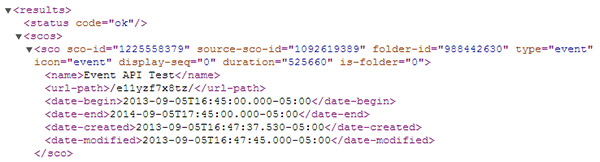
Step 3: Retrieve the registration questions
This is the undocumented part. You’ll use the event’s sco-id from the previous step and call the event-registration-details API to get all the custom registration questions. The request will look like this:
The response will take a little bit a parsing to sort out. As you see below, you are returned all the event-fields as well as the asset-responses.
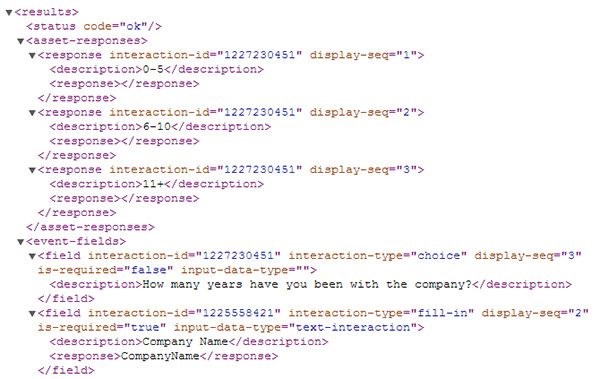
Basically, if you have a number of multiple choice questions, all the responses are grouped together. You’ll have to organize them by their interaction-id and display-seq. As users answer the questions, you’ll want to save the interaction-id to send to the server
Step 4: Register a new user
Registering a user for an event is pretty well documented in the API documentation. You will need a little help with the custom registration questions. Here’s the information for my example user:
- Name: John Doe
- Email/Login: john@d.com
- Password: 1234
- Company: Doe Inc
- Years with the company: 6-10
Using the above information, registering this user for an event with the event-register API would look like this:
It’s a long API call, but I want to make note of the custom registration questions. You send the interaction-id of the custom question followed by the response. You repeat this until you have included all your custom registration questions.
After that, your user is registered! Using the APIs would allow you to build custom registration forms in proprietary software or payment systems. It’s a really useful API on the Connect server.
September 2013
<< Back to Tutorials main menu.
Member Comments
Share your thoughts. Tell us what you think about this tutorial.
Sign in to leave comments