Q&A Best Practices
Peter Ryce, Connectionist
Expertise Level: Beginner
Using the Q&A Pod is a great way to let you communicate with your audience in a large meeting or webinar where open chat might not be appropriate. The Q&A Pod lets participants ask questions, but only the hosts and presenters see all the questions being asked. As moderators, the hosts and presenters can share the responsibility for answering questions by assigning them to different presenters, and can choose to respond either publicly or privately to each user. However, if you only want a small part of the viewer’s screen to be taken up by the Q&A pod, it can be quite difficult as a host or presenter to see and manage all the questions.
I’ve made a short recording to demonstrate how you can do this!
https://my.adobeconnect.com/prr2cpuj1u99/
All you have to do is to enable the Presenter Only Area, and then choose ‘Move Presenter View to POA’ from the Q&A context menu. You will now be able to make the Q&A pod much larger for yourself and for all the presenters, making it much easier to see all the questions, and more easily manage and respond to them.
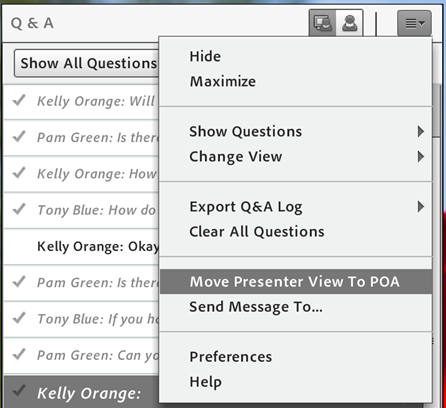
Another great tip is to ensure that you respect the privacy of your audience by hiding the names of the participants who are submitting questions. Simply open Preferences dialog, and from the Q&A section, uncheck the “Show Submitter Name with Answered Question” checkbox.
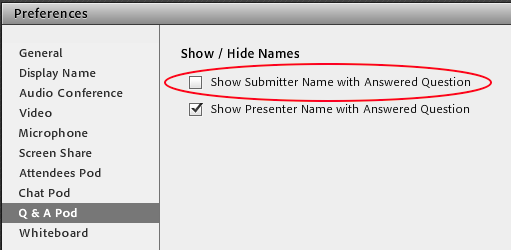
This will ensure that you audience remains anonymous when their questions are answered publicly in your room.
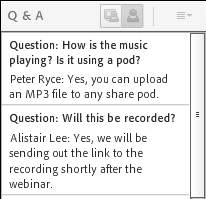
Hopefully these tips help you be more effective in your Adobe Connect meetings.
May 2019
<< Back to Tutorials main menu.
Member Comments
Share your thoughts. Tell us what you think about this tutorial.
Sign in to leave comments